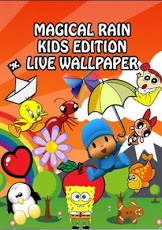Magical Rain Kids Edition LWP 1.0
Free Version
Publisher Description
Your wallpaper can be a kids game!With this application you have infinite possibilities to create your own interactive and animated wallpaper:You can place a picture from your gallery as background, a photo taken with your movile or choose from a great selection of cute HD images that we have created for you.Then, choose from over 50 gifts which you want to "rain" on your screen, and presto!Your children will have fun chasing them around the main screen of the device until they hunt down them all.With sound and simple complete settings: speed, objects, backgrounds, etc..We love creating apps, and want to keep them free forever. In order to keep our development running we are using a search service to generate some revenue from this free app. This app will add a couple search links on your device in the form of an icon, bookmark link and browser homepage. You may delete them easily (drag to the trash or delete the link for the browser), if you choose to use them, thanks
About Magical Rain Kids Edition LWP
Magical Rain Kids Edition LWP is a free app for Android published in the Other list of apps, part of Home & Hobby.
The company that develops Magical Rain Kids Edition LWP is anapb. The latest version released by its developer is 1.0. This app was rated by 1 users of our site and has an average rating of 5.0.
To install Magical Rain Kids Edition LWP on your Android device, just click the green Continue To App button above to start the installation process. The app is listed on our website since 2013-05-16 and was downloaded 14 times. We have already checked if the download link is safe, however for your own protection we recommend that you scan the downloaded app with your antivirus. Your antivirus may detect the Magical Rain Kids Edition LWP as malware as malware if the download link to com.ucai.magicalrainkidslivewallpaper is broken.
How to install Magical Rain Kids Edition LWP on your Android device:
- Click on the Continue To App button on our website. This will redirect you to Google Play.
- Once the Magical Rain Kids Edition LWP is shown in the Google Play listing of your Android device, you can start its download and installation. Tap on the Install button located below the search bar and to the right of the app icon.
- A pop-up window with the permissions required by Magical Rain Kids Edition LWP will be shown. Click on Accept to continue the process.
- Magical Rain Kids Edition LWP will be downloaded onto your device, displaying a progress. Once the download completes, the installation will start and you'll get a notification after the installation is finished.